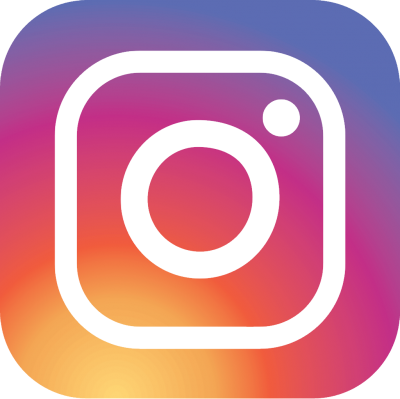Apple iCloud or Email not working on PC after update
Hi. I was recently having an issue with iCloud asking me to fix the password which was no longer working on iCloud. I knew I was putting in the correct one, but still no joy.
So I looked on-line and found a solution that worked for me and may also work for you. Thank you’s go to MaryK_88 on the Microsoft forum. I’ve provided the relevant information below:
If your iCloud / Apple account is protected with Apple’s two step verification, then this may be the answer you are looking for!
You will need an ‘app-specific password’ to sign into a Windows app or one that’s not provided by Apple, like Windows Mail which doesn’t support entering verification codes.
Follow these steps where appropriate:
- sign into Apple ID with your iCloud email and password: https://appleid.apple.com/account/manage
- if you’re a two step verification user, your device (for me, my iPhone) will give you a verification code to enter after you put in your iCloud email password
- in the ‘Security’ section, hit ‘Edit’
- in the ‘App-Specific Passwords’ section, hit ‘Generate Password…’
- enter a label for this password (I typed ‘iCloud PC’)
- hit ‘Create’
- an app-specific password will be created for you, in this format (case sensitive) tmah-jdbq-rdyy-gdes
- copy the password and hit ‘Done’
- now open up the iCloud app and enter this copied new password.
This should also work for Windows Mail. As above then open Windows Mail> settings (cog icon) > manage accounts > select your iCloud account and enter your app-specific password then ‘Save’
Your iCloud email should now start to appear. Despite spending days looking at the config settings, it seems Windows Mail pre-set config is correct, so you shouldn’t need to change the incoming or outgoing email server settings:
Incoming email server: imap.mail.me.com:993:1
Outgoing (SMTP) email server: smtp.mail.me.com:587:1
I hope this helps someone. A word of warning though. If you change your primary Apple ID password, all your app-specific passwords will be automatically revoked and you’ll need to generate a new one for any apps you want to keep using.
Original link here: