Fix for no contact cards showing in iCloud on iMac
We recently encountered a problem on the iMac regarding contact card info not showing in the Contacts App. Apple Communities provided an excellent fix which we’ve provided in this post.
Oddly, for no apparent reason (we had not updated or upgraded) the contacts started to play up on the iMac.
We’d recently changed the password on the iCloud account (as you should regularly do to increase security) but other than that it all appeared a bit strange.
So, we took to Google and the forums to try and find the answer to “Contact Card info not showing up in contacts“.
After much trawling of the internet, we found the answer that worked for us in the very helpful Apple Communities. The link is at the bottom of this blog post.
It appears there’s a bit of a glitch, and the simple remedy is to carry out the following steps:
- Go to System Preferences, Select iCloud and uncheck Contacts.
- Open new Finder, and on Menu Bar, Click on “Go” while holding down Option in the keyboard, which will show the “Library” Folder in the pull-down menu.
- Open the Folder “Application Support” & find the Folder AddressBook and Trash it with all its content.
- Return to the System Preferences & re-activate Contacts and launch, Contacts this will fix the issue and get all the contacts and Cards back.
https://discussions.apple.com/thread/8340892
Kudos to user P1234 for posting the solution that worked for us.
Please note, we cannot accept any responsibility for any adverse affect this may have on your system or your contacts. By following the information on this page, you must do so at your own risk and we would always advise carrying out a backup prior to any alterations.
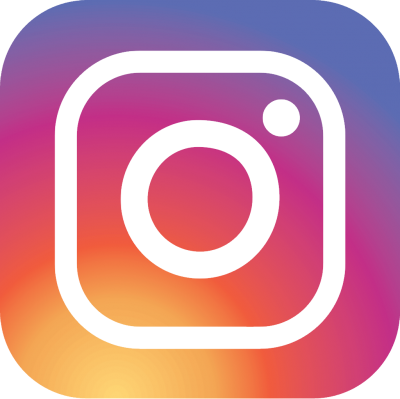



28 March 2019 @ 10:29 pm
Many thanks for this, it fixed an issue I had on an iMac using GMail for contacts.
I disabled the Contact sync for GMail in internet accounts, deleted the AddressBook folder as mentioned in your post, re-enabled the Contacts in internet accounts, re-launched Contacts, and there they were !
Now, I just need to figure out why I’m not seeing contact names in iMessage (same iMac) and just ‘phone numbers or email addresses.
Many thanks again
Simon
8 June 2021 @ 8:02 pm
I’ve had the same issue. Did you find a solution to getting Messages on the Mac to show Contact names and not just phone numbers?
23 July 2020 @ 12:01 pm
We have been incredibly surprised by the amount of views and responses we have had to this advice, and are pleased we were able to pass on the knowledge to other users who were experiencing issues with their Apple Contacts.
Many thanks
ableSEO Team.
26 November 2020 @ 12:01 am
All contacts were missing on MacBook Air. We just upgraded to Big Sur. Not sure if there’s a connection
Fix:
Logged out of iCloud. Waited, logged back into iCloud and after a few seconds they all popped back in
The contacts had not disappeared from iPhone or iPad
26 November 2020 @ 7:44 am
Thanks for the update on this in relation to Big Sur upgrade Len.
16 December 2020 @ 8:27 pm
Thank you. I would not have found this on my own.
18 December 2020 @ 12:01 am
I did this and now everything is gone 🙁
18 December 2020 @ 2:04 am
We are sorry to hear that Ken. The advice on this topic is quite old now, but it seems to have worked for others in the past.
7 January 2021 @ 5:44 pm
Wow, it worked great. Thanks so much
8 January 2021 @ 7:59 am
That’s great to hear Nile. Thanks for the comment.
24 September 2021 @ 6:50 pm
Didn’t work. All I ended up with was a contacts list with my own name and Apple Canada. All I had done was click on “New Group” and poof all my contacts disappeared. Running Big Sur 11.6. Never had iClouds set up for contacts.
25 September 2021 @ 4:03 pm
THANK YOU!!!
It is now 3 years later and my contacts disappeared suddenly from my High Sierra iMac- and this fix worked!
Very grateful!
28 January 2022 @ 10:56 pm
I still cannot get my contacts back on my iMac with macOS High Sierra 10.13.6. Can you share what you did to get your contacts back in your iMac? Thank you