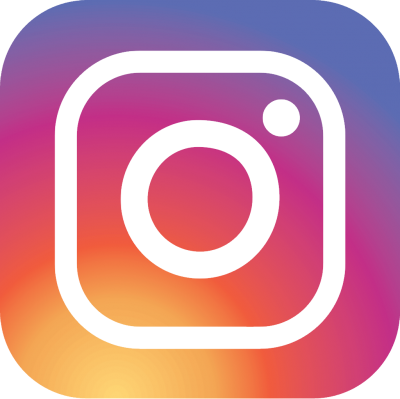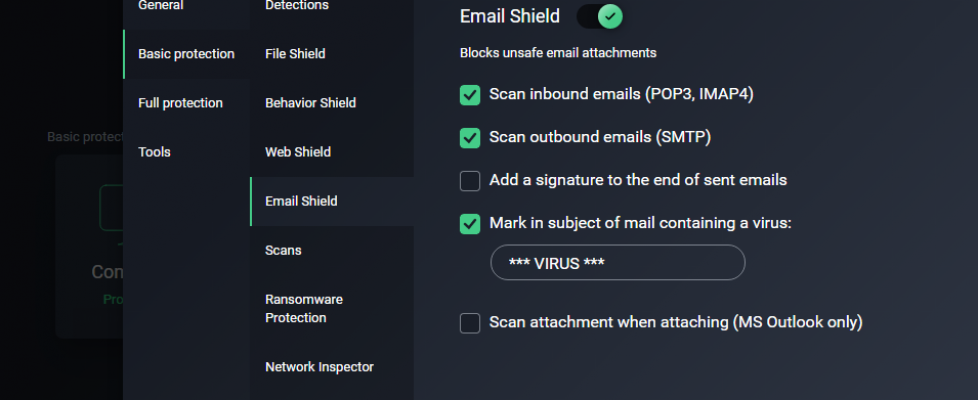My sent emails are not being received when sent from Outlook using AVG
For a little while now, we have had a slight issue with one of our machines. To be precise, it is a windows 10 machine running emails via the latest Outlook 365 version 2011 (Build 13426.20308) with AVG Anti-virus and firewall installed.
The issue is this. For a while emails sent from this machine have not been received at the other end on occasion. Weirdly, this is not all the time, but it has been brought to our attention more recently. We didn’t get an email back saying that delivery had been unsuccessful. It was only when we tried sending emails to one of our other organisational email addresses that we knew something was really up here.
So, first things first, we checked the email address on the blacklist registers and, as we would have expected, all was well. A little more time was spent faffing about scratching heads, and trying to work out what it was.
In the end, the solution was very simple and straight forward. If this helps anyone else out there who happens to come across this post, then we will be pleased.
It was merely the AVG inserted signature (see below) which the other inboxes really didn’t like. Emails received which had this signature inserted on send would not even appear in some inboxes. It needed to go.
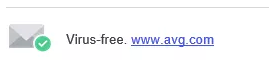
Carry out the following steps:
- Go to the AVG main interface.

2. Go to the Menu (top right), then go to Basic Protection.
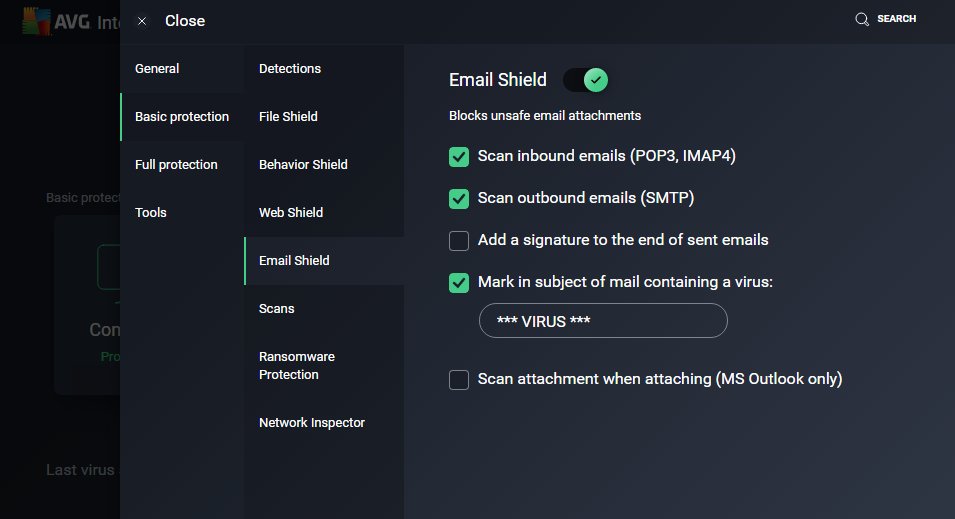
3. Then hit the Email Shield tab and you will see the “Add a signature to the end of sent emails”. All we did was uncheck this checkbox to off.
Hey presto! It worked. Our identical emails were re-created and re-sent. This time they were received immediately.
So, if you’re having trouble getting your emails to reach the inbox of others and you have AVG installed on one of your machines, we suggest turning off the AVG signature.
How to remove an AVG email signature is also explained by the AVG Support Community here.