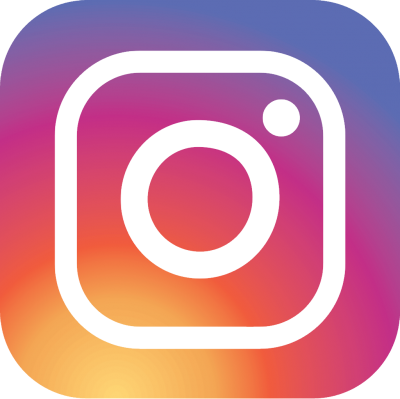El Capitan Update can alter some email settings for Fasthosts
We have discovered here at ableSEO that when we upgraded to the El Capitan Update on Mac OS, it seems to have altered some email settings.
If some of you are using the Fasthosts email settings, the update changed the email preferences back to a more secure authentication and prevented it from connecting.
Just something worth checking if you upgrade your Mac and you can’t connect to emails.
Go to Mail | Accounts | select the relevant account | Advanced and make sure the Authentication settings are as they were (i.e. Allow Insecure authentication) for those that require it to connect.
Hope that helps.