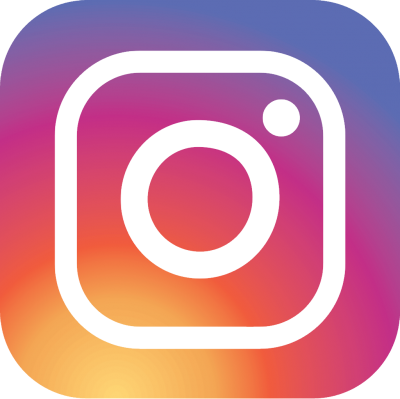How to get FileZilla SFTP working with Fasthosts SSH settings
We recently encountered an issue with the settings on Filezilla in relation to Fasthosts SSH, and in particular connecting via SFTP instead of FTP. We received the following error: “Received unexpected end-of-file from SFTP server“.
When creating a new connection in Site Manager, the port number field is normally empty, so it’s very often left that way. It defaults to 22.
Because of this, the Fasthosts connection returns a fatal error because of the type of hosting we’re connecting to.
Quite simply, we changed this to Port 1022 because the hosted account was “Clustered Hosting”. If the account was non Clustered Hosting, then Port 22 would have worked. So it all comes down to the type of hosting on Fasthosts it seems.
This is explained in this very useful info page on How to transfer your files using Filezilla.
Hopefully if you’re having similar troubles connecting, then this may help. Simply changing the port number to the recommended 1022 worked for us.